How To Root Mostly All Refurbished Android Phone Without A PC
Have you ever wanted to root your android device easily without the need of a PC
In order to achieve the root privilege so as to be able to customise,improve and boost your device to your personal taste.
It's very easy to do with just one click it require no brain science at all, but before I continue why don't you check this out first to decide whether the risk worth bearing The Advantages And Disadvantage Of Rooting An Android Device just follow the steps below and you are ready to go.
1. Go to playstore and install kingroot or you can just search and download the latest version on google.
2. Install the kingroot app on your device, don't worry if you get an error message when trying to install the app it's no big deal and it won't harm your phone. just go your phone setting and click on security from there click and enable installation of app from unknown source.
3. After the installation open and launch the app so as to start the rooting process
4. Click “try it” to enter into the main interface,
and click “get now” button to start rooting.
Some high android version smartphone requires internet connect to get and download the root protocols to do this just make sure you enable mobile data connection
5. The implementation process is completed
and finished, after that you will be return to the
main screen, then the Rooting is done.
With this simple one click root system you will be able to root any of your android device conveniently without the use of a pc .
Let me know via the comment box whether it work for you,because it well perfectly well on my Samsung galaxy grand prime,huawei p9 and my newly acquired Samsung galaxy A9
Recommended for you:
Things To Consider Before Buying A New Phone Or Fairly Used One
How To Get Free 500Mb Or 1Gb Data On Mtn

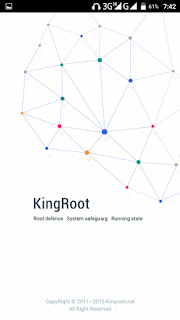
Nice.
ReplyDeletehttp://datemeinfo.blogspot.com
https://datemeinfo.blogspot.com
DATE ME
DATE ME HTTPS
Thanks for sharing this informative blog with us. Shop online,oneplus 6 refurbished. Great Range for renewed smartphones same as new and with warranty.
ReplyDelete