How To Easily Access And Edit Blogger Template On Android Mobile Device
How To Easily Access And Edit Blogger Template On Mobile Device.
When it comes to blogging and running a standard website,we should know what a template is.
Template is the power house of any website as it contains the codes upon which the site is base on,it determines how the contents of the website will be displayed and how responsive or not it would be
We all know it's that a common issue when it comes to blogging on blogger platform on mobile device there are some features like edit HTML in the blogger template that are not easily accessible on mobile device, limiting their potential in designing and modifying their template with mobile device.
So today i will be sharing with you the step by step tutorial on how to edit your blogger template on mobile device.
There's alot of ways and methods to access blogger template with mobile device either with an offline editor or standard browser.
1. For high ends phone at least minimum of 1gb RAM you can easily access and edit your template by download and using the android version of any of the below browsers
a. Moxilla firefox.apk
b. Google chrome browser.apk
c. Default web browser
Just make sure you mark request desktop site in any of the chosen browser.
But if you choose to access and edit your template offline there is a lot of editor on playstore.
To save your time and make it easier I will be sharing with you the two apps which I have tested and confirmed working perfectly.
1. To begin go to google playstore or any other secure android apps download site,download and install the latest version of any of these two applications.
(a) 920 text editor
(b) Droidedit free
The two apps are very similar as it's perfect in reading and editing template which is an XML extension file.but the basic difference between them is that droidedit has both free and paid version,the free version comes with ads while 920 text editor is totally free.
So in this tutorial I will be using droidedit free version as the editor.
From your browser log in to blogger dashboard and choose the site of which you want to edit its template
Recommended : How To Change And Restore Boot Logo Animation On Refurbished Android Device
The Advantages And Disadvantage Of Rooting An Android Device
On your left side click on template/theme from the list of the menu
From there click on back up and restore at the top right corner of the page wait until you see a pop up then click on download template.
2. After you must have fully downloaded the template on your phone, launch droidedit free or any of the editor you have on your device.
In this tutorial I will be using droidedit free as the editor.
Launch droidedit free and click on the first icon at the bottom left corner then click on open then local from there choose the directory in which you downloaded the template then open it
You can then add or remove any code from the template by clicking on search icon so as to search for the line of codes you want to edit, that's all you even make you of the find and replace option if you want to totally replace the line of codes with a new one.
After you are done with editing the template then save it by clicking on the first icon at the bottom left corner of the application menu, from there click on save as then choose local you can then rename the template and save it to any directory you want it to be.
That's all you have just succeeded in editing your template next thing is to upload it back on blogger dashboard.
Just open any of your browers either chrome,Mozilla or ucbrowser and log in to your blogger dashboard, just follow the same step you followed to download the template and upload it.
From blogger dashboard click on theme then backup/restore wait till you see a pop up don't choose download this time around but click on file to open the template in the directory you save it to and then click on upload that's all.
You have successfully access and edit blogger template with your mobile device
You should be able to see the changes you made to your template by visiting your blog.
If you find this tutorial helpful, please endeavor to share it with your friends as well.
Labels: How To's
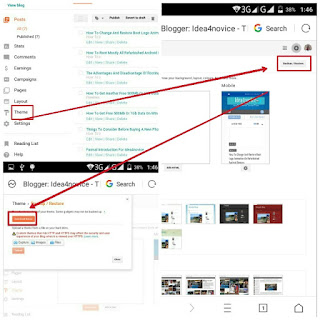



16 Comments:
Great.
http://datemeinfo.blogspot.com
https://datemeinfo.blogspot.com
DATE ME
DATE ME HTTPS
I have express a few of the articles on your website now, and I really like your style of blogging. I added it to my favorite’s blog site list and will be checking back soon… TubeMate Download 2018 Version APK Free
That is a good method. But if you wish to edit themes on a browse than you can use Yandex lite browser. my site
Thanks for the Awesome post, keep more post like these
Smartphone service center in omr
I use the Symphony Z50 to do this with it, the mobile doesn't want to work,
And do you have a solution for me to hang on to?
How can I find html code in android.like using Window we can find press control+f
Great job for publishing such a beneficial web site. Your web log isn’t only useful but it is additionally really creative too. Mini militia mod latest version
Hey Guys, if you have any android file and want to convert into other files then use this;
Files Converter Online
Because that has support several formats like these;
M4v to Jpg
3gp file to Jpeg
3gp to Mp3
3gp to Wav
3gp to Jpeg
Thanks to sharing a very informative great blog about android mobiles
Hi nice article, just read it and love to share my app too currently I'm using Qedit so far it's ok. If you wanna to try it this is the link to it's Qedit
Universial Studios offers one of the best studio in Hollywood, they also make great films** mobile phone mockup
"""Dear Admin,
I am Universal Investment Strategies. Very informative post! I am thankful to you for providing this unique information.
Universal Investment Strategies provides one-on-one options trading mentorship and education to investors seeking to generate active, passive and/or retirement income. With over 25 years of combined experience and thousands of satisfied customers, Universal Investment Strategies was founded on the principals of we will walk with you side by side every step of the way.
Universal Investment Strategies LOS ANGELES CA
Online Stock Trading
Best Options To Trade
Learn How To Trade Stocks
Best Trading Courses
Best Way To Learn Stock Trading"""
Nice Article, Blog theme is also very user friendly. Tech information is also good on this blog. Also checkout - Programming Languages need to learn for future success
Thanks
Nice blog. Very useful information is providing by your blog. Here is a way to find. Mobile Application Development
Informative. Keep it up
Post a Comment
Subscribe to Post Comments [Atom]
<< Home