How to Run Multiple Accounts of the Same App on Android.
Maintaining a dual identity on the internet with android either single or double sim is not quite easy, unlike on a computer and browser where you can sign in to different account and have access to it at the same time.
Maintaining a dual identity on the internet there can be a lot of reasons for you to be able to access multiple online accounts at once.
Good enough there are some developers like Instagram, who considers and don't regard it as an offense for users who you and have multiple account, thereby giving a provision to add multiple
accounts from a single app, but then there are the others. WhatsApp, Facebook and lot more who think that it's only proper and more saver for a person to live with a single account, even though he or she might be using a dual SIM phone and can have different business and personal identities.
Recommended : How To Change Email Delivery Time On Feedburner
How to Use CLONEit to Copy Apps And Data From One Android to Another
There was a method in the past with which one can change the signature of an app and clone it to run multiple instances . But the app is hard to work with (especially with recent security updates to Android) and didn’t give a 100% result. So to make things better, I would like to introduce to you an app called Parallel SpaceSpace which allow you to have access and run two instances of the same app and that too without breaking a sweat.
Using this app, you can run two instances of any app installed in your phone, like WhatsApp,
Facebook, and the good thing about this app is that it doesn't require you to root your device before you can use it and interestingly both of them will work independently. So that means you can have two accounts of WhatsApp, Hike, and even Snapchat. So let’s see how the app works.
How to Set Up And Use Parallel Space
Once you install Parallel Space, it will automatically add Facebook+ and Instagram+ icon in the app drawer along with the Parallel Space app. This app is like a sandbox where you run all
the other apps and just as you launch Faecbook+ or Instagram+ it will ask you to configure a new account. Just think of it as running a browser as a different user and both the app will work in parallel space.
After you launch the app, you will see a grid with some default apps . To add a new one, tap on the plus icon at the bottom of the page and you will see a list of all the apps installed on your phone. Just select the one you wish to add and then let the app do its magic.
The app will be added to the Parallel Space, and you will be able to configure as a newly installed app. I tried WhatsApp, Uber, Facebook, Messenger and every one of them worked like a charm. There is no limitation on the number of apps you can run in parallel space, and every app will keep on stacking up in the grid.
All the apps running in Parallel Space will definitely keep working in the background and will be active as long as Parallel Space is active. Therefore, you should make sure that it’s not killed by any of the task killer apps you are using. The app will have high battery usage and will require a lot of permissions, but the battery usage is the combined usage of all the apps that you are running in Parallel Space.
You should also read : How to Create Lite Version App For Blog without Programming Idea
How To Stop And Reduce Overheating Of Smartphone.
How To Setup Custom Robots Header Tags On Blogger
While using the app, I noticed that all the apps in Parallel Space are updated automatically when the base app is updated from the Play Store. If you need to share anything to an app that’s running in Parallel Space, you will have to select that option from the sharing menu and then choose the final app. Under settings, you get the option to invoke the app from the bottom left or right edge and, therefore, makes it easy to launch any of the apps configured in Parallel space.
If you find this tutorial helpful,don't be selfish you can share it with friends by using the share button also if there's any question or query never hesitate to use the comment box below.
Enjoy!

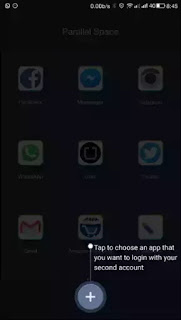




0 Post a Comment/Comments:
Post a Comment