How To Show And Display Music Lyrics On Android Stock Music Player
As a music addict and lyrics lover with an android device i mostly prefer to use the stock music player on my phone. It’s rightly and well integrated with the system and performs well in comparison to any third party app. Yes, there are apps like Musixmatch that have a wide variety of luring features across platforms and premium apps like Poweramp that boost the music experience with robust equalizers. But still, people (like me) still prefer and stick with the stock music player. But one of the best features that the stock music players lack is the support for lyrics. which makes it irritating and disgusting for lyrics lovers. So what's to be done I mean the solution to it?
Interestingly, you don’t need to switch to a third party music player. There are some dedicated lyrics apps developed for such use cases. These apps will track the song that’s being played and will show you a notification that it’s found lyrics for the song. All you have to do is simply tap on the notification and the lyrics will be there for you. And yes, the song will keep playing in the background.
1. Go to playstore and download Kvazar Lyrics
Kvazar Lyrics makes it easy for you to quickly access lyrics of a song being played in your music player. It displays a notification in the notification drawer that it has found the lyrics of the song.
Tap on the notification and the lyrics will open up in the app. Now, you can take this lyric offline if you want. To do so, tap on the pencil icon and the option to save the lyric will show up.
You can find these lyrics in the Saved Lyrics tab. There’s also a Batch Search option available. You don’t have to turn on Wi-Fi every time to grab the lyrics for a song. Batch Search will find the lyrics of all the songs and save them. You can also select specific songs here.
Another interesting thing is that you can change the theme to dark mode and also change the font size according to your liking. I consider this to be the best and quickest app to grab lyrics of a song. Definitely worth a try. And, naturally, it’ll work with any music player.
2. Lyrix download on play store
Lyrix doesn’t actually show notifications. But, I had it on this list because it has a cool feature to identify songs from the sound and displays the lyrics.
If the feature doesn’t work then try out the older version available here. It’s still in experimental phase.
Apart from that, you can search for lyrics and save them for offline use. Though quick access to lyrics isn’t available at the time of writing. It also keeps a history of all the songs that you’ve searched.
Labels: How To's
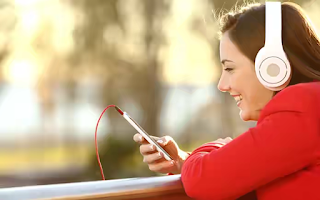
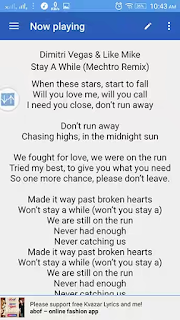



0 Comments:
Post a Comment
Subscribe to Post Comments [Atom]
<< Home