Checkout The New Thankful Reaction Button Added To Facebook
When it comes to social networking site and their popularity Facebook is a platform to reckon with, The social media giant is trying is best to maintain it position by adding and implementing several new features and updates to it apps
Recently Facebook add "thankful" reaction to its app update, this exclusive feature makes it more easier to express your feelings over a post content.
Similar Posts : Checkout Lagos State Government Launch Free Wi-Fi In Motor Parks And Gardens
Master Card Introduces New Credit Card with inbuilt Fingerprint Scanner
To activate this feature, just go to any Facebook post and hold the Like button till it brings out reactions and you will see Flower 🌸 reaction among the other six reactions (Like👍, love❤️, ☺, cry😢, sad😔, wow😱 ) tagged "GRATEFUL".
Recommended : Airtel Nigeria Has Finally Set To Roll Out Its Own 4G Network.
China Is Planning And Preparing To Launch Its Own Version Of Wikipedia By Next Year (2018)
You can use this reaction to show how grateful you are to any post on Facebook. If this feature is not working on your current version you can update to the latest Facebook app on playstore.
What do you have to say about the this?
Never miss out any of this blog articles, Receive our regular updates by joining our mailing list, connect with us on facebook, follow us on Google+ connect with us on Pinterest, add us on Tumblr, and follow us on Twitter.
Try to promote and recommend this post to others, Remember sharing is caring.
For other suggestions and queries that are not related to this post should be forwarded to us through the contact form or better still you can get in touch with us on WhatsApp with this number +2348163702703.
Enjoy and have fun!
©2017, copyright Ogunleye Peter Opeoluwa
Admin @Idea4novice : Tech Weblog On How Tos, Tips And Tricks
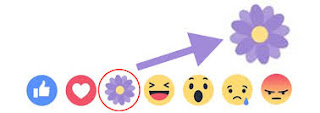

0 Comments:
Post a Comment
Subscribe to Post Comments [Atom]
<< Home