How To Easily Unsubscribe From All Unwanted Email Subscriptions
It has never been an easy task to easily unsubscribe from a mailing list especially for those who have subscribe to a lot of promotional mailing lists with the hope of receiving necessary and immediate update from their servers, but as time goes on your mail inbox will be clogging with unwanted emails and promotions.
To unsubscribe from all the emails can be a frustrating task to carry out. They seem to increase daily with the bulk of these messages languishing in our inboxs unread and obscuring the really important one that require our action.
How to setup a compiler for modern c++
Reserved keyword in modern c++
In this write up, I will show you how you can easily, permanently and automatically,unsubscribe from all unwanted email subscriptions using “Unroll.me”.
Unroll.me is a third party websites that unsubscribe your email account from your numerous unwanted email distribution lists. This tool has the following features:
1 • it help to get rid of the unwanted promotional junk in your inbox.
2 • Identify your subscription emails and neatly list them for you.
Do you remember signing up for that newsletter?
We didn’t think so chances are, you’re drowning in unwanted email subscriptions.
We give you the option to unsubscribe from junk emails right off the bat. One click and they’re gone. Done. Organizing the subscriptions, you like now that your inbox is junk free, easily combine your favourite subscriptions into a beautiful daily digest email called the Rollup.
You choose what gets rolled up and when you receive your Rollup. Like to browse email with your morning coffee? You can get all your newsletters and social notifications any time of the day depending on your personal schedule each day. It’s up to you.
How To Easily Unsubscribe From A Mailing Subscription Lists Using Unroll.me
STEP 1.
Firstly you will need to visit on Unroll.meyour search engine and sign up as a new user with your email address that you want to unsubscribe emails from. e-mail accounts which can be used on unroll.me are yahoo, Gmail, outlook, AOL.
Sign up and go through the terms and conditions and click on agree. you would be redirected to your email account and prompted to log in and give unroll.me permissions to unsubscribe your email account from unwanted email distribution lists.
STEP 2
After giving the necessary permissions to unroll.me, you would be redirected to unroll.me website and welcomed with a pop up message and shown the email subscriptions your email account is subscribed to, the email provider account will also be displayed.
STEP 3
On the page showing the email subscriptions your email is subscribed to, options are shown to keep in box, unsubscribe or add to roll up. The keep inbox option will keep email subscriptions you still want to continue receiving emails from in your inbox, unsubscribe will unsubscribe your email account from the distribution list from the email subscriber, while add to roll up serves as a temporary folder where email service providers are placed on temporary hold for review later.
Introduction to modern C++
Introduction to variables in modern c++
To unsubscribe from any email list, click on unsubscribe option in front of the email and will be automatically unsubscribed from that email distribution list and further emails from that account.
STEP 4
To recover email services unsubscribed by mistake, or want to continue receiving emails from that account, click on unsubscribe menu at the top of the unroll.me page, and will be prompted with the email services unsubscribed form and can be restored by clicking on keep in inbox.
STEP 5
When you are done unsubscribing from the unwanted email lists, click on finish and a page will pop up showing the number of emails you have successfully unsubscribed from, number of emails kept in inbox. Why not give it a try and unsubscribe from unnecessary email lists?
What tool do you use to unsubscribe to unwanted email lists? Are there any other service you use to keep your e-mail free from subscription junks? Let us know in t
Enjoy and have fun!
©2017, copyright Ogunleye Peter Opeoluwa
Admin @Idea4novice : Tech Weblog On How Tos, Tips And Tricks

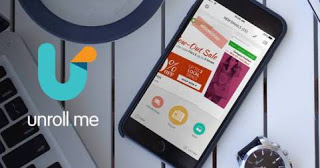

0 Comments:
Post a Comment
Subscribe to Post Comments [Atom]
<< Home